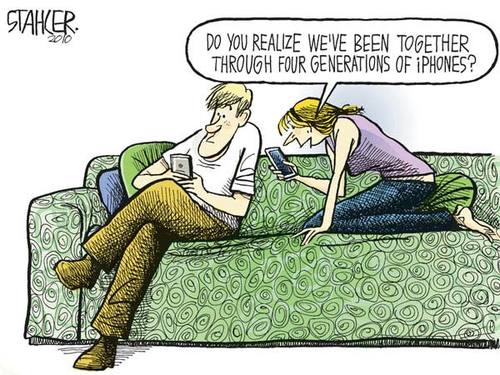For some years now, the All-in-one PC market had only one producer, and that, of course is Apple. But now, the other PC manufacturers have turned their eye on this previously unchallenged market.
The first one to do so is Lenovo, with the
IdeaCentre A700. It’s true that not many people think of less conglomerated desks and buy a monitor with laptop components installed in the same case, mostly because of the higher prices this type of computers have.
In the following, we’ll try to show the advantages a All-in-one PC could have.
Appearance
Lenovo is the former IBM PC division and therefore it has something to live up to. The construction of
IdeaCentre A700 is almost impeccable. The display is encased in a black glossy plastic and it fits right in with the glossy display. The metallic back is the most responsible for the 9.7 kg weight of the entire system.
Under the display, the system has two speakers from JBL. For most users, these will be as good as a micro sound system. A removable optical drive is located on the right side, and on the other side we can find the other connection ports. Also, on the back, we can find more connection ports, partially hidden by the adjustable monitor stand.
On the bottom right corner of the frame, we can see some illuminated touch-sensitive buttons for adjusting speaker volume and screen luminosity. Between the display bottom and the speakers, is a LED-bar, useful for illuminating the keyboard when working during night time.
With the PC, the package contains a fairly large charger, similar with the ones from gaming laptops. The maximum power provided by the charger is 150W.
Specs:
- Display: 23.1", 1920x1080, touch-screen capacitive, LED
- CPU: Intel Core i5-480M, 2,66 GHz, 3 MB Cache, 2,93 GHz Turbo Boost, HT, 35 W TDP
- Chipset: Intel HM55
- RAM: 2 x 2 GB DDR3, 1333 MHz
- Integrated GPU: Intel HD Graphics
- Dedicated GPU: ATI Mobility Radeon HD 5650, 1 GB DDR3
- HDD: 1 TB, 3.5", 7.200 RPM, 32 MB buffer
- Optical Drive: DVD RW
- Network: LAN, 802.11b/g/n, Bluetooth
- Connectors: 6 x USB 2.0, Firewire, HDMI in, HDMI out, A/V in, SPDIF
- Dimensions: -
- Weight: 9,7 kg
- Other: wireless keyboard and mouse, webcam, card reader SD and MS, JBL speaker system
Configuration
The
Lenovo A700 we tested is not the most powerful model, on the all-in-one PC can be installed a Intel Core i7 processor. Although we did not test the most powerful model, this doesn’t
mean it didn’t run exceptionally . It can be used for video and photo editing, rendering and high processing usage. As opposed to a laptop, the operating system is using the High Performance profile all the time and the integrated Intel GPU is inactive.
Display
The quality of the
Lenovo A700 is visible form the very first time you turn it on. The vision angles are wide and the colors are very well rendered. Compared to other all-in-one PC’s
that I’ve tested in the past, the A700 is much more attractive.
The image displayed is not affected by the touch-sensitive filter located on top of the matrix.
A small disadvantage could be the glossy glass display. The image could be affected by light coming from the front of the display, making it a little hard to read in intense light conditions, and being a glass display, it’s not as slippery as other displays. A stylus would be very helpful for those who want to literally draw on their display. A important disadvantage is the lack of settings. Besides the luminosity and three image profiles, other setting for the display are not available.
Performance
Here are some tests we made and some scores we got while testing the system:
- PCMark Vantage 64 bit (Productivity) - 7.145 (6.215)
- 3DMark 06 Basic - 6.962
- 3DMark Vantage Entry (GPU/CPU) - 13.126 (16.168/8.376)
- 3DMark Vantage Performance (GPU/CPU) - 3.614 (3.040/8.337)
- 3DMark11 Entry - 1.744
- 3DMark11 Performance - 1.056
- Cinebench R11.5 OpenGL / CPU - 22,82 fps / 2,33 points
Games
We cannot say the
Lenovo A700 is a all-in-one PC for gaming, but the video card can definitely run the latest names in gming:
- Crysis Warhead - 1600x900, Mainstream, No AA - 24 fps
- FarCry 2 - 1920x1080, High, No AA - 29 fps
- CoD ModernWarfare 2 - 1920x1080, Extra, No AA - 45 fps
- CoD Black Ops - 1920x1080, Medium, No AA - 25 fps
Audio System
If you decide to buy a all-in-one Lenovo PC, in the package you will receive a JBL audio system. The sound quality is very good for a integrated speaker and I think most users will be pleased by it.
The power of the speakers is not specified, but they are loud enough for a room. For those who are interested in more, they have at their disposal analog and digital audio ports. For movies, music and games, the JBL speakers are enough and have a excellent fidelity even at 100%.
Wireless kit
The wireless kit provided by Lenovo is one of the best(even if it’s not a Logitech). The connection is made by Bluetooth. Other wireless kits with Bluetooth capability are a bit expensive. The keyboard has low profile keys, usual for laptops, and the plastic restpad has metallic finish to it. Power is provided by two AA batteries, and on the left side is the on/off switch. The only issue with the keyboard is the placement of the Fn key instead of the Ctrl key on the bottom lest corner.
The mouse isn’t a usual one(not referring to the Bluetooth connection): it has the capability of being used on a desk and in mid-air, thanks to a gyroscope installed in the mouse. On the sides of the mouse you can find two buttons and a mini-joystick. The optical sensor is very precise. Unfortunately, the mouse is not without it’s flaws: here I’m referring to the odd shape it has, making long usage a bit tiring. The power is also provided by two AA batteries.
Other
We were surprised to discover that
Lenovo A700 comes with a few pre-installed games who use gesture-recognition. The system is very user-friendly and does not compare with the Microsoft Kinect. The user must stay in front of the computer to fill a predefined contour on the display. The games are simple, and for me, the most interesting was ping-pong.
The same web-cam is used for some other pre-installed applications for automatic luminosity adjustment depending on the ambient light and it even lets you know when you are standing too close to the display.
If you have a gaming console, the
Lenovo A700 can be used as a regular LCD monitor. On the back, you can also find a TV antenna port and with the package you receive a remote control for Windows Media Center.
If you want to lose keyboard entirely, the virtual keyboard is very accessible in almost any text area.
Conclusions
Lenovo A700 could be considered a
true all-in-one PC. With above the average performances, touch-sensitive display, powerful video card and
wireless Bluetooth keyboard and mouse. A special stylus will transform it into a painting canvas, kids will have a lot of fun using the gesture-recognition
and the display could be used as a normal LCD monitor at will. As a bonus, the JBL speakers will give you a clear sound and all of this rapped in a beautiful case.